vExpert Gift – first private lab
With the vExpert gift from VMware and Cohesity I started a private lab. I bought a M.2 SSD and got 2x 8GB DDR4 ram module to enlive the Maxtang. I created a bootable USB device with Rufus to install vSphere 8 on my Maxtang in advance. So, when booting the Maxtang with a plugged in USB device, the vSphere installer loaded immediately, and I was able to install vSphere 8 (for my first time ever) smoothly on it. Due to the usage of a USB network adapter, the installer stopped at 81%. At this point, vSphere is already successful installed, and the installation can be aborted. After rebooting the system from this point, the password will be blank, as it was not set during installation. You need to reset the network configuration manually.


Now, the system should get a DHCP ip address or is reachable by the manual configured ip-address. Finally, you need to persist the usb network adapter which will not be automatically connected, when not configured in the /etc/rc.local.d/local.sh. The required steps are described here: USB Network Native Driver for ESXi | VMware Flings
After configuring my ESX host I had to setup a lab internal DNS server for vCenter and the other appliances. Due to the limit extend of resources on my client I choose to setup the DNS on ubuntu. It was my first time ever, I installed the DNS service on a Linux distribution instead of Windows. It was quite more difficult than on Windows but worth the effort. There are some pretty good how-to instructions on the web. After testing the DNS with my ESX host I setup my first vSphere 8 vCenter which completed quick and without any errors.
Due to limited free time before the festive period, this is the status quo.
More to come!
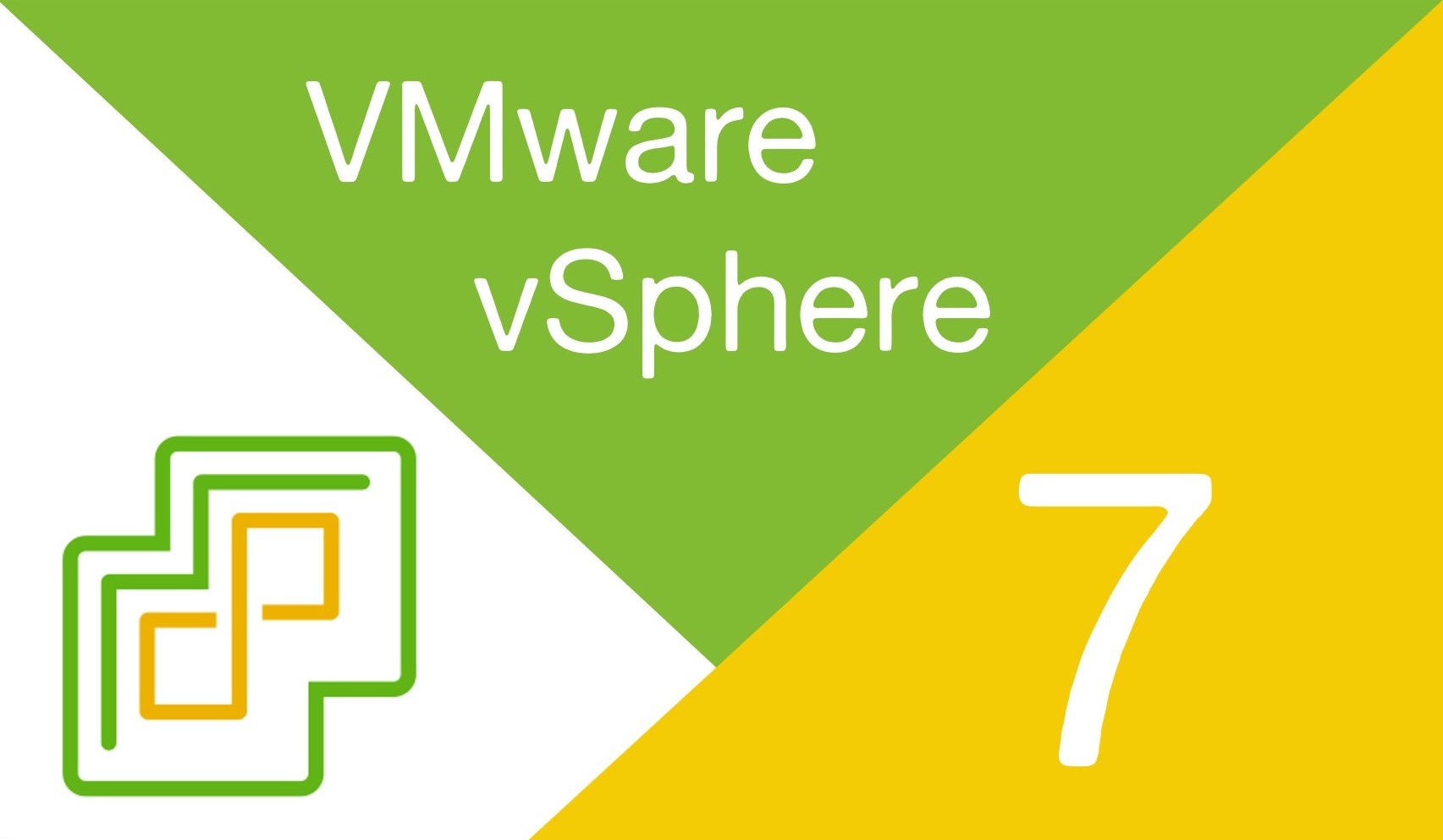


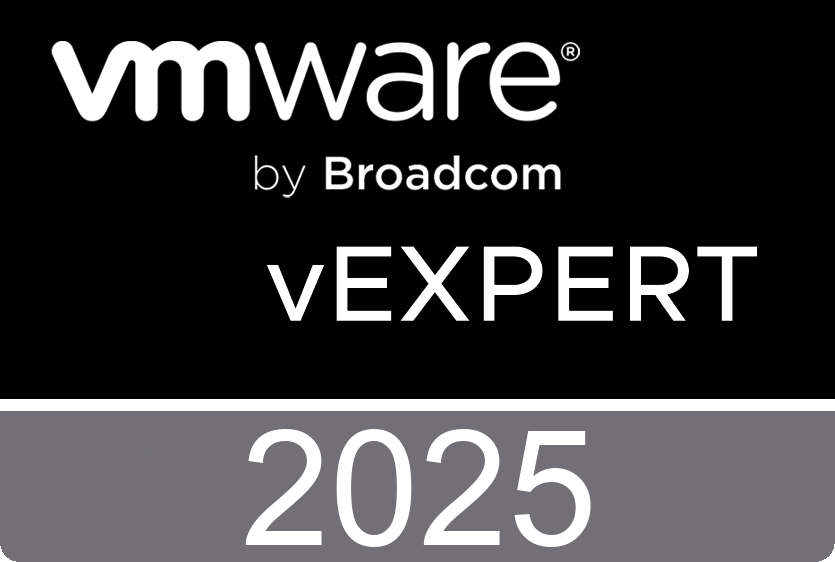










 >
>
