Configure iLO through ESXi
During a VMware vSphere upgrade at a new customer site, we discovered that there is no access to HPE iLO as the configuration on the hosts has not been changed when they readdressed the whole management network. This is not a problem, because the hosts were installed with HPE custom iso so there is also the iLO configuration utility installed. If not, you can do so manually!
First of all, you have to login to the host by putty and change the directory to
cd /opt/tools
Then you can export the current configuration with
./hponcfg -w config.txt

To view the exported configuration
cat config.txt

We can see that the ip address is set to 172.16.0.x instead of the new range 192.168.1.x. So we manually change these settings by editing the config.txt
vi config.txt
We removed the unnecessary columns and edited the network settings.

Now we set the new configuration by running
./hponcfg -f config.txt
That’s it. We are done. The host is now accessible through iLO.




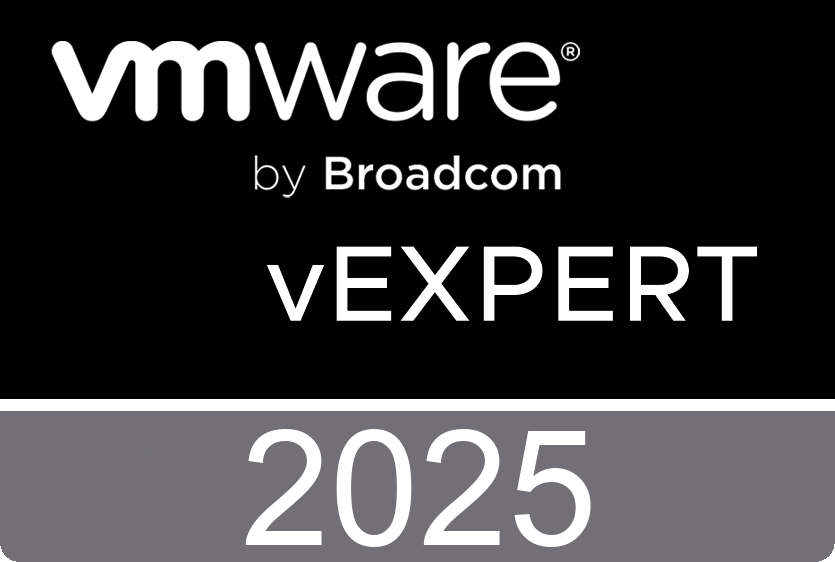










 >
>
